K2 Designer for Visual Studio 2012 - Introduction to Projects
The K2 Project is opened within Microsoft Visual Studio 2012. The K2 Designer for Visual Studio provides two design canvases namely the Workflow and Document View.
The K2 Project
The K2 blackpearl project is the basis of your business application and is fully integrated with Microsoft Visual Studio 2012 (C#). The business solution therefore is constructed using tools familiar to the developer minimizing the learning curve.
Versatile and feature rich, the developer is able to develop a business application which includes workflow, and reusable SmartObjects. The K2 Object Browser exposes SmartObjects created within Workspace and other 3rd Party data silos and Services.
New Projects
New K2 blackpearl projects can be created from the Visual Studio File menu. Follow these steps:
- Select File > New > Project.

- Select K2 from the New Project selection menu.
- Select the K2 Project Type or Template to be designed.
Project Types and Templates
K2 blackpearl offers a number of project templates suited to developer requirements.
| Feature | What it is |
|---|---|
| K2 Empty Project | Standard K2 Enabled project but with no project items |
| K2 Workflow Project | Standard K2 project template for architecting BPM applications and solutions |
| K2 SmartObject Project | Custom template used to create a SmartObject, no process is included in this template |
| K2 Wizard Project | Custom design template used to create a K2 blackpearl wizard |
Populating the New Project Dialog Box requires that simple project details be captured
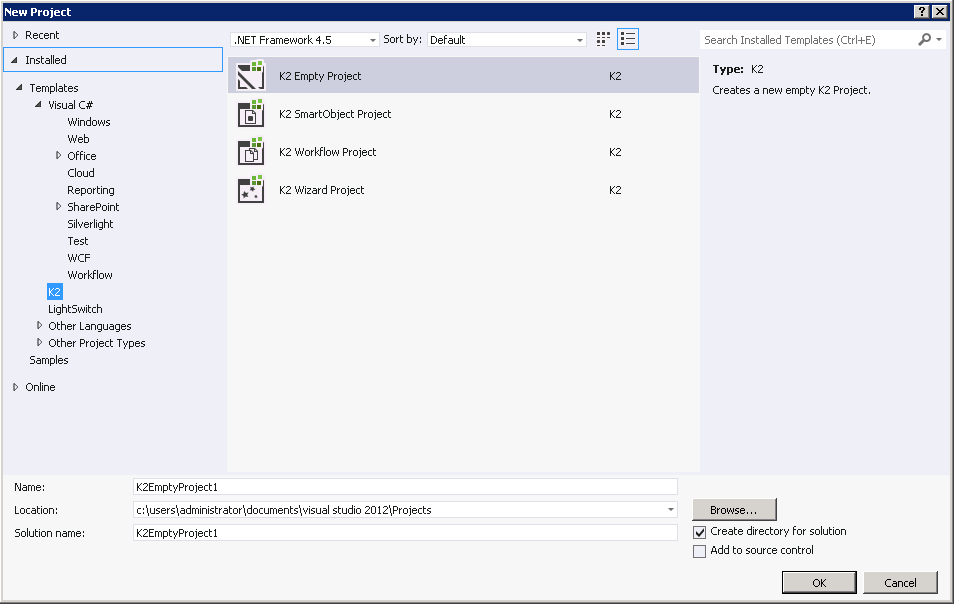
| Feature | What it is |
|---|---|
| Name | Custom name for the new project |
| Location | This location is where Visual Studio will store the project file structure. Use the browse button to locate a new location if required. |
| Solution Name | The options available are to Create a new Solution or Add to Solution. Add to Solution allows more than one project to be part of the same solution. |
| Create directory for solution | Creates a directory for the solution |
